How to Delete IRCTC Account: A Step-by-Step Guide
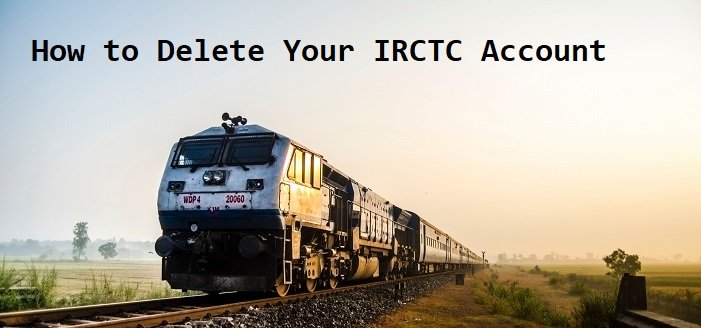
If you’re no longer using your IRCTC (Indian Railway Catering and Tourism Corporation) account and want to delete it, you might notice that there isn’t a straightforward option on the website. But don’t worry! Here’s how you can get it done quickly and easily.
Why You Might Want to Delete Your IRCTC Account
Before we dive into the steps, let’s look at some reasons you might want to delete your IRCTC account:
- You no longer travel via Indian Railways.
- You created multiple accounts and want to keep only one.
- You’re concerned about privacy and want to remove your data from the platform.
Regardless of the reason, the process of account deletion requires a few extra steps since there isn’t an immediate “Delete Account” button on the website.
Steps to Delete Your IRCTC Account
Here’s the best way to get rid of your IRCTC account:
1. Contact IRCTC Customer Care
The first step is to reach out to IRCTC customer service. You can either send them an email or call their helpline.
- Email: care@irctc.co.in
- Customer Care Number: 0755-6610661 or 0755-4090600
When you contact them, make sure to include the following details:
- Your registered email ID.
- Your mobile number.
- Your full name and username (if applicable).
- A request to delete your account permanently.
Example Email:
Subject: Request to Delete IRCTC Account
Dear Sir/Madam,
I would like to request the permanent deletion of my IRCTC account. Please find my account details below:
– Registered Email ID: [Your Email]
– Registered Mobile Number: [Your Phone Number]
– Username: [Your Username]
Kindly assist me with the account deletion process.
Best regards,
[Your Full Name]
2. Wait for a Response
Once you send the email or contact them through their helpline, you will need to wait for a response from the IRCTC team. They will likely ask for additional information or confirm your request.
IRCTC may take a few days to process the request, but be patient, and they will eventually delete your account.
3. Follow-Up if Necessary
If you don’t receive a response within 7-10 business days, follow up by sending another email or calling the customer service line. Keeping the follow-up polite will ensure a smoother process.
Things to Consider Before Deleting Your IRCTC Account
- Cannot Be Reversed: Once the IRCTC account is deleted, you won’t be able to recover any information or booking history.
- Create a New Account: If you ever need to use the IRCTC service again, you’ll have to create a new account from scratch.
- Cancel Active Bookings: Make sure to cancel all active bookings and claim any refunds before deleting your account.
Final Thoughts
Though deleting an IRCTC account isn’t as simple as pressing a button, it’s still doable with a few steps. Contacting customer support is the way to go, and within a week or so, you should have your account deleted. Always ensure you’ve taken care of any pending bookings or important details before initiating the process.




