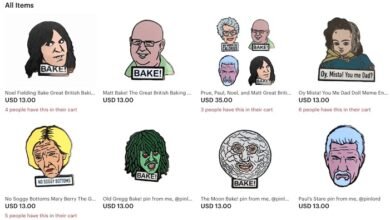Interactive Broker Subaccounts: An Updated Guide

As an experienced trader, I’ve found that managing multiple trading strategies or accounts can sometimes feel overwhelming. This is where Interactive Broker subaccounts come into play. They offer a convenient way to organize your trading activities. In this post, I’ll break down what subaccounts are, how they work, and the benefits they provide.
What is an Interactive Broker Subaccount?
An Interactive Broker subaccount is a secondary account linked to your main brokerage account. This feature allows you to separate different trading strategies, manage funds for different purposes, or keep track of various investment objectives without opening multiple brokerage accounts.
Key Features of Interactive Broker Subaccounts
- Segregation of Funds: Subaccounts allow you to allocate funds for specific trading strategies or personal goals. This separation helps in managing risk and analyzing performance more effectively.
- Easy Transfers: You can transfer funds between your main account and subaccounts with ease. This flexibility ensures you can quickly adjust your capital allocation based on market conditions or strategy performance.
- Customizable Trading Strategies: Each subaccount can be tailored to a specific strategy or investment approach. This helps in better tracking and management, allowing for focused trading efforts.
- Streamlined Reporting: With subaccounts, you can easily generate reports specific to each account, providing clear insights into how each strategy is performing over time.
How to Set Up a Subaccount with Interactive Brokers
Setting up a subaccount is straightforward. Here’s a step-by-step guide:
- Log into Your Account: Start by logging into your Interactive Brokers account.
- Navigate to Account Management: Go to the account management section where you can manage your accounts.
- Select Subaccounts: Look for the option to create a new subaccount. This may be labeled differently based on the platform’s updates, but it should be intuitive.
- Fill Out the Required Information: You’ll need to provide some basic information about the new subaccount, such as its purpose and any specific settings you want.
- Submit Your Request: After filling out the form, submit your request. You’ll typically receive confirmation once your subaccount is set up.
Benefits of Using Subaccounts
1. Improved Organization
With subaccounts, you can categorize your trading activities. This is especially beneficial for traders like me who manage different strategies. It keeps things organized and makes it easier to analyze each strategy’s performance.
2. Risk Management
Separating funds into subaccounts helps manage risk. By keeping different strategies separate, you can ensure that poor performance in one area doesn’t negatively impact your overall portfolio.
3. Enhanced Reporting
Each subaccount generates its own reports, making it simpler to evaluate performance. I often use these reports to adjust my strategies based on data-driven insights.
4. Better Compliance
If you’re managing funds on behalf of others or running a business, having subaccounts can simplify compliance and reporting requirements. You can easily demonstrate how funds are allocated and managed.
Conclusion
Interactive Broker subaccounts are a powerful tool for traders looking to organize their investment strategies effectively. By allowing for the segregation of funds, easy transfers, and enhanced reporting, subaccounts make it easier to manage multiple trading approaches. If you’re serious about your trading, I highly recommend taking advantage of this feature to streamline your operations and improve your overall trading experience.