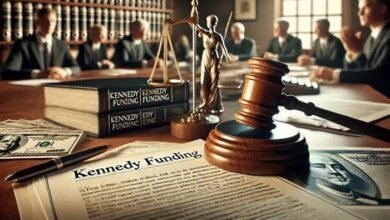Google Business Profile KGmid Extractor: A Latest Guide

If you’re in the digital marketing world or manage local businesses online, you’ve likely heard about Google Business Profiles and their importance. One tool that’s gaining attention among professionals is the Google Business Profile KGmid Extractor. In this blog post, I’ll walk you through what this tool does, why it’s essential, and how to use it effectively.
What is Google Business Profile KGmid Extractor?
Before diving in, let’s break down what KGmid stands for. KGmid refers to the Knowledge Graph Mid, a unique identifier that Google assigns to different entities (people, businesses, etc.) in its Knowledge Graph.
The Google Business Profile KGmid Extractor is a tool that extracts this KGmid from a business’s profile. This identifier is crucial when trying to understand how Google categorizes and connects businesses in its massive Knowledge Graph.
Why You Need a Google Business Profile KGmid Extractor
There are several reasons why extracting the KGmid can benefit your business:
- Improved SEO Strategies: Knowing your business’s KGmid can help you optimize for local searches. By understanding how Google sees your business, you can make informed adjustments to boost your online visibility.
- Data for Advanced Analytics: If you’re serious about data-driven decisions, having access to your KGmid allows you to gather more specific analytics about your business’s performance in local search results.
- Better Competitor Analysis: You can use this extractor to pull KGmid data from competitor profiles. This lets you compare and see how you can improve your own business profile.
How to Use the Google Business Profile KGmid Extractor
Using this tool is pretty straightforward. Here’s a step-by-step guide:
- Find the Business Profile URL: First, locate the Google Business Profile you want to extract KGmid from. This could be your own business or a competitor’s.
- Use the KGmid Extractor Tool: There are online tools or browser extensions designed specifically for extracting KGMids. Simply paste the business profile URL into the extractor tool.
- Retrieve the KGmid: Once the tool processes the URL, it will provide you with the KGmid. You can then use this data for SEO or analytics purposes.
Common Use Cases for KGmid Data
- Local SEO Optimization: By integrating the KGmid into your website’s schema markup, you can give Google clearer information about your business, improving your chances of appearing in relevant local searches.
- Business Listings Management: If you manage multiple business locations, having the KGmid for each profile can help streamline your listings and ensure consistent data across platforms.
- Data Aggregation and Research: For those managing a large number of clients or businesses, collecting KGmid data can provide insights into trends and best practices within a particular industry.
Final Thoughts
The Google Business Profile KGmid Extractor is a powerful tool for anyone involved in local SEO, data analysis, or business management. By understanding and utilizing KGMids, you can enhance your online presence and make smarter marketing decisions.